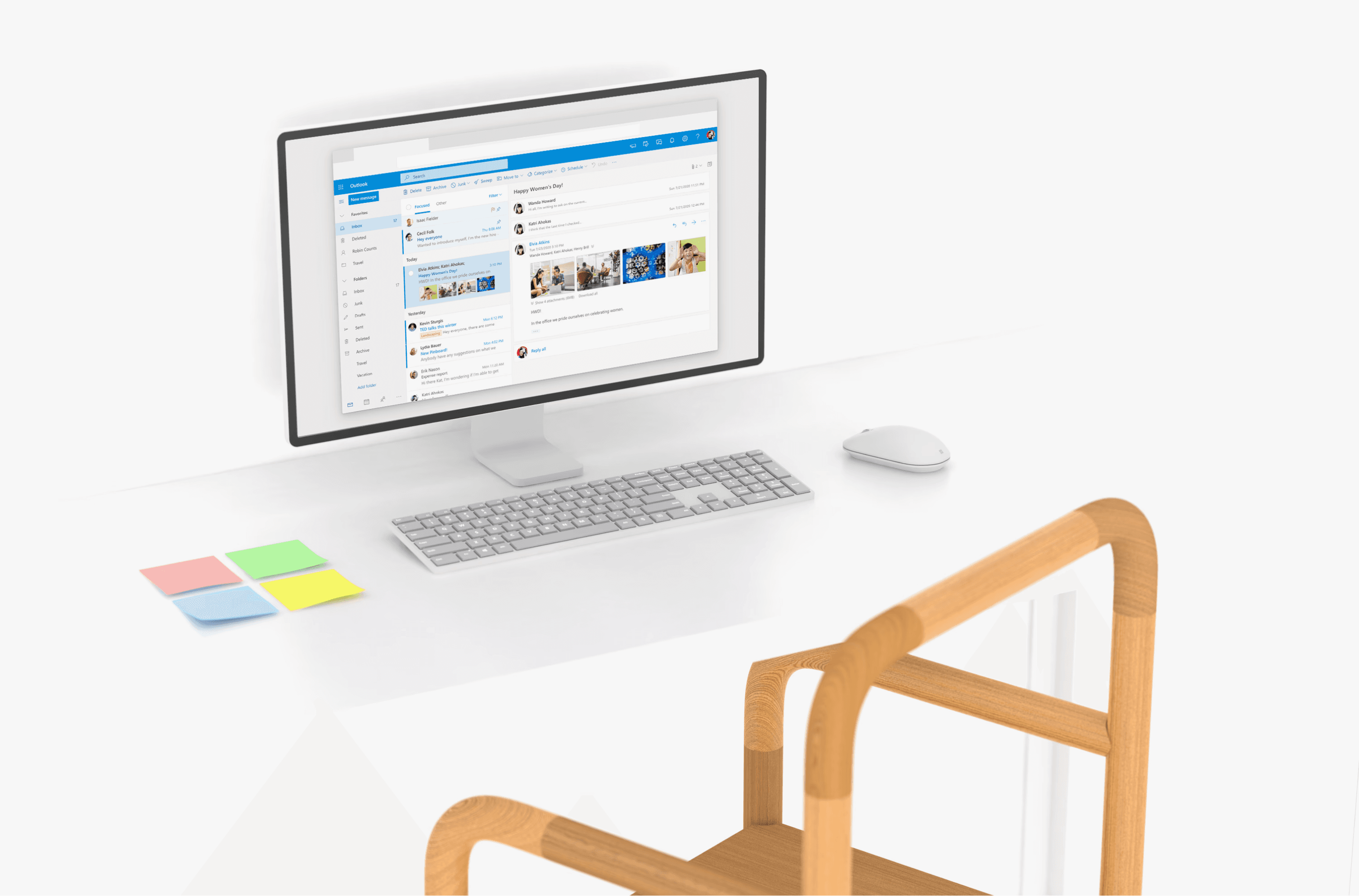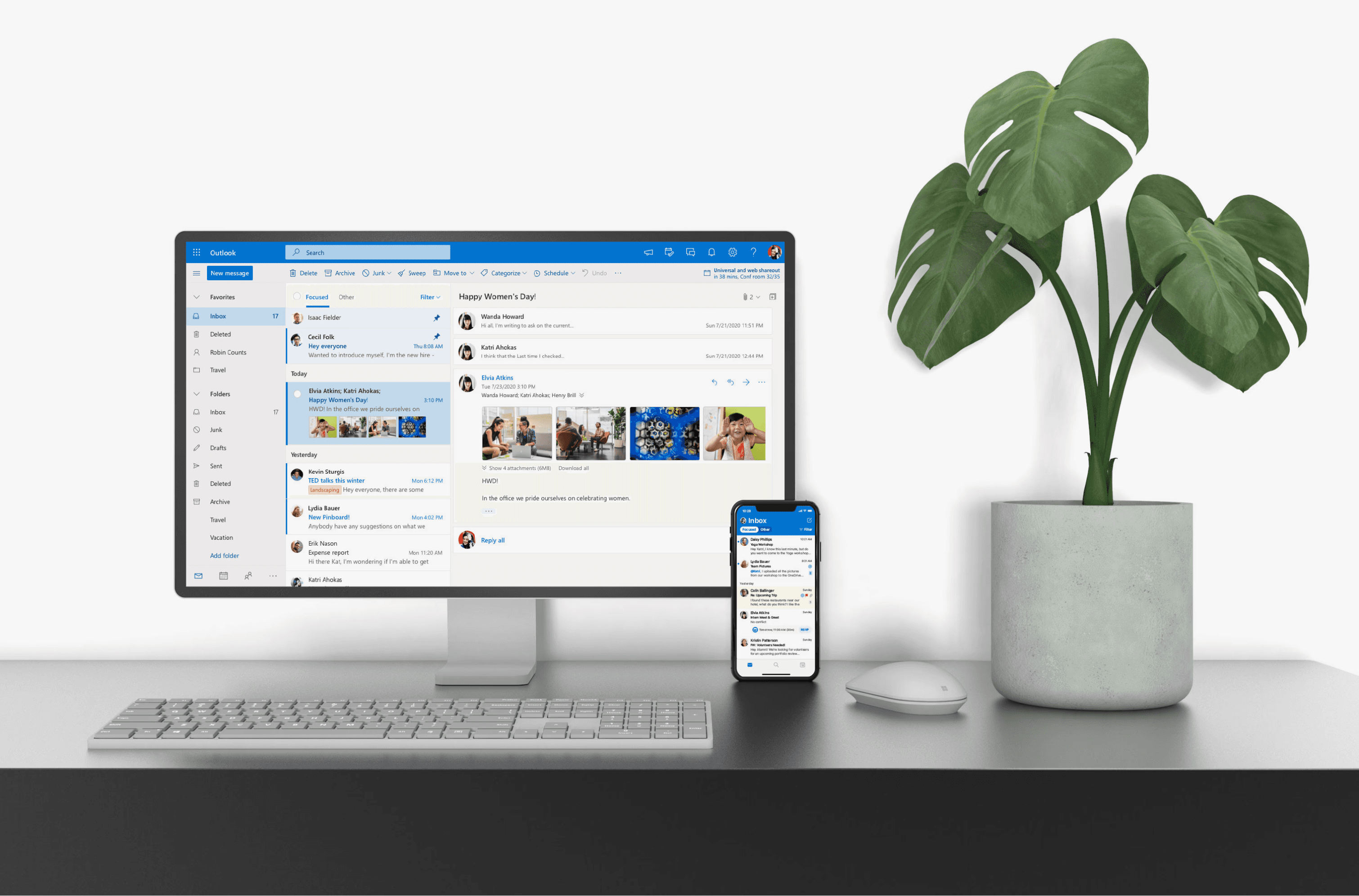Outlook
Draft with Copilot (2024)
In 2024 I led the drafting team in Outlook to help develop our new drafting experience using Copilot. We wanted the result to feel seamless and effortless; presenting options along the way so that users felt comfortable understanding the capabilities of this new technology. The effort involved several cross functional teams to deliver a consistent framework that unified our drafting experience across large and small screens.

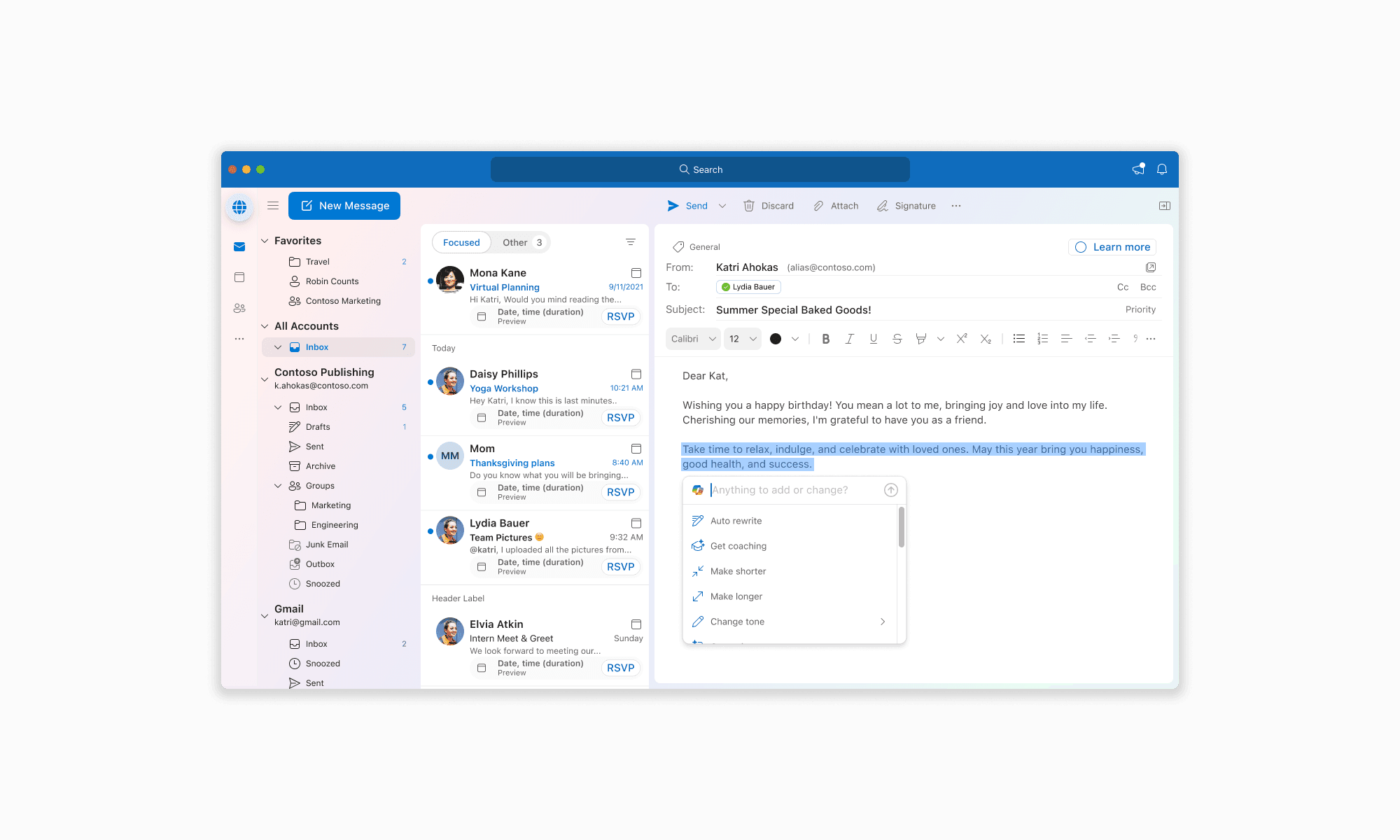
Apple watch complications (2022)
'Your calendar on your wrist': A previous member of the Outlook mobile team before my time, had drawn up a concept for an apple watch complication that displayed the calendar horizontally. I had the pleasure of ironing out this idea and bringing it to fruition. Balancing event sizes, the grid, colors and hierarchy across the various Watch OS display sizes to make the calendar accessible at a glance. To make this glance-able was a challenge, as calendars can contain a large amount of information thats constantly changing throughout the day.

Inking (2021)
We had an internal business goal in 2021 to help promote the different capabilities of Samsungs next-gen devices, as well as Microsofts own new device on the market - the Surface Duo. My team partnered with Samsung to help deliver on features that demonstrated the capabilities of Microsoft Software on their devices. A hero feature was drawing within an email. The scenarios being more playful than practical, but we still wanted to bring the feature to the platforms in a useful and integrated way.

Conversation actions (2025)
This project brings a new way to take action on emails in Outlook to your fingertips. As devices have grown larger over time, our UX hasn't changed significantly. We knew that we wanted to make the core actions in the conversation view more reachable for our users: this project aimed to do just that while encouraging customization at the same time.

The result allowed users to make sure that they have the right actions always available when reading messages - with more just being a tap away.

Product rendering
For our hack week at Microsoft, I wanted to spend some time learning more about rendering. I decided to spend a week composing environments that could be used to surface UI across our endpoints. The following images are the results of those experiments. The images were used in marketing explorations, and incorporated into the Outlook teams assets to use when presenting features internally.